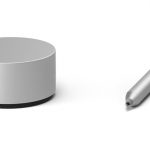Thumb + Pen Interaction on Tablets addresses the simultaneous, and complementary, use of pen & touch modalities for interaction in laptop scenarios, such as when using a Surface tablet on the couch, where the nonpreferred hand must often hold the device itself. In this case, the thumb is available and sufficiently mobile to manipulate many controls, enabling a whole new space of “thumb + pen” interactions. This can allow one to readily interleave use of a pen between annotation and cell-selection on a spreadsheet, for example, or to select cells and copy them to another (possibly distant) location on the sheet—thus illustrating how pen and touch (via the thumb) can afford a far more casual form of productivity, even when one is just kicking back on the couch with such devices.
태그 보관물: Microsoft
Surface Dial
Microsoft Surface Ergonomic Keyboard
Xbox Wireless Adapter for Windows
Xbox Elite Wireless Controller
Microsoft: Imagining the future for NFL fans
Microsoft Wireless Display Adapter
Microsoft Surface Pro 3
12″, 2160 x 1440 (3:2), 800g, 9 hours, 64/128/256/512GB
Intel® i3(1.5GHz)/i5(1.9~2.9GHz)/i7(1.7~3.3GHz), Bluetooth 4.0
USB 3.0, Mini DisplayPort, microSD
http://www.microsoft.com/surface/ko-kr/products/surface-pro-3
Microsoft Surface 3
10.8″, 1920 x 1280 (3:2), 622g, 10 hours, 64GB/128GB
Intel® Atom™ x7 (1.6~2.4GHz), Bluetooth 4.0, optional 4G LTE3
USB 3.0, Mini DisplayPort, microSD, Micro USB charging port
http://www.microsoft.com/surface/en-us/products/surface-3?ocid=Surface3_mscom
Microsoft Sculpt Comfort Mouse
Windows 터치 탭
탭을 눌러서 시작 메뉴로 이동하거나 브라우저에서 위 또는 아래로 살짝 밀어 앞뒤로 이동할 수 있습니다.
4방향 스크롤
좌/우, 앞/뒤로 스크롤할 수 있습니다.
Bluetrack Technology
BlueTrack Technology는 가정이나 사무실의 거의 모든 표면에서 작동합니다.
Bluetooth 연결 기능
무선 Bluetooth 기술을 통해 즉시 연결이 가능하고 USB 포트를 확보할 수 있습니다.
AA 알칼라인 배터리 2개
http://www.microsoft.com/hardware/ko-kr/p/sculpt-comfort-mouse
 날씨
날씨